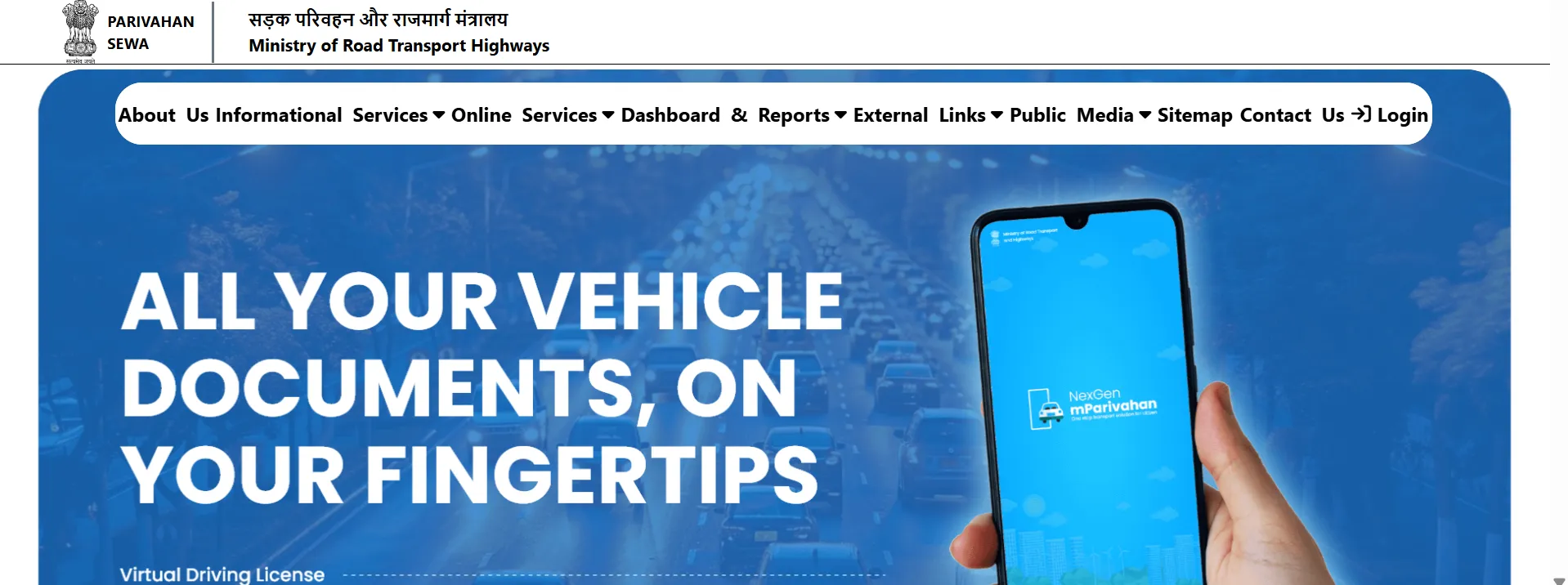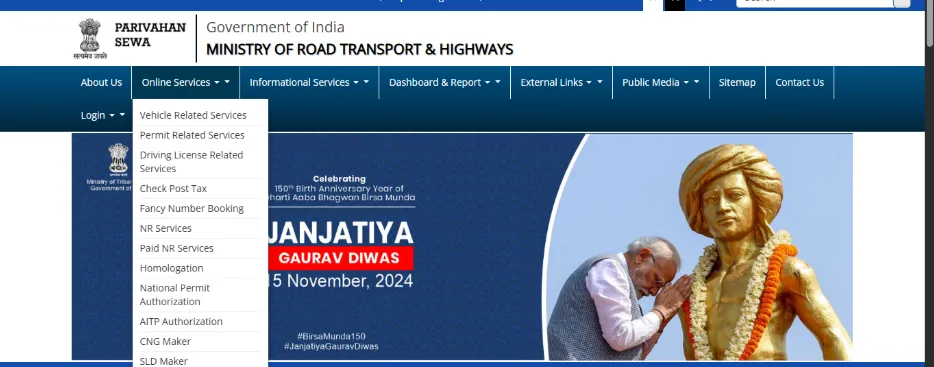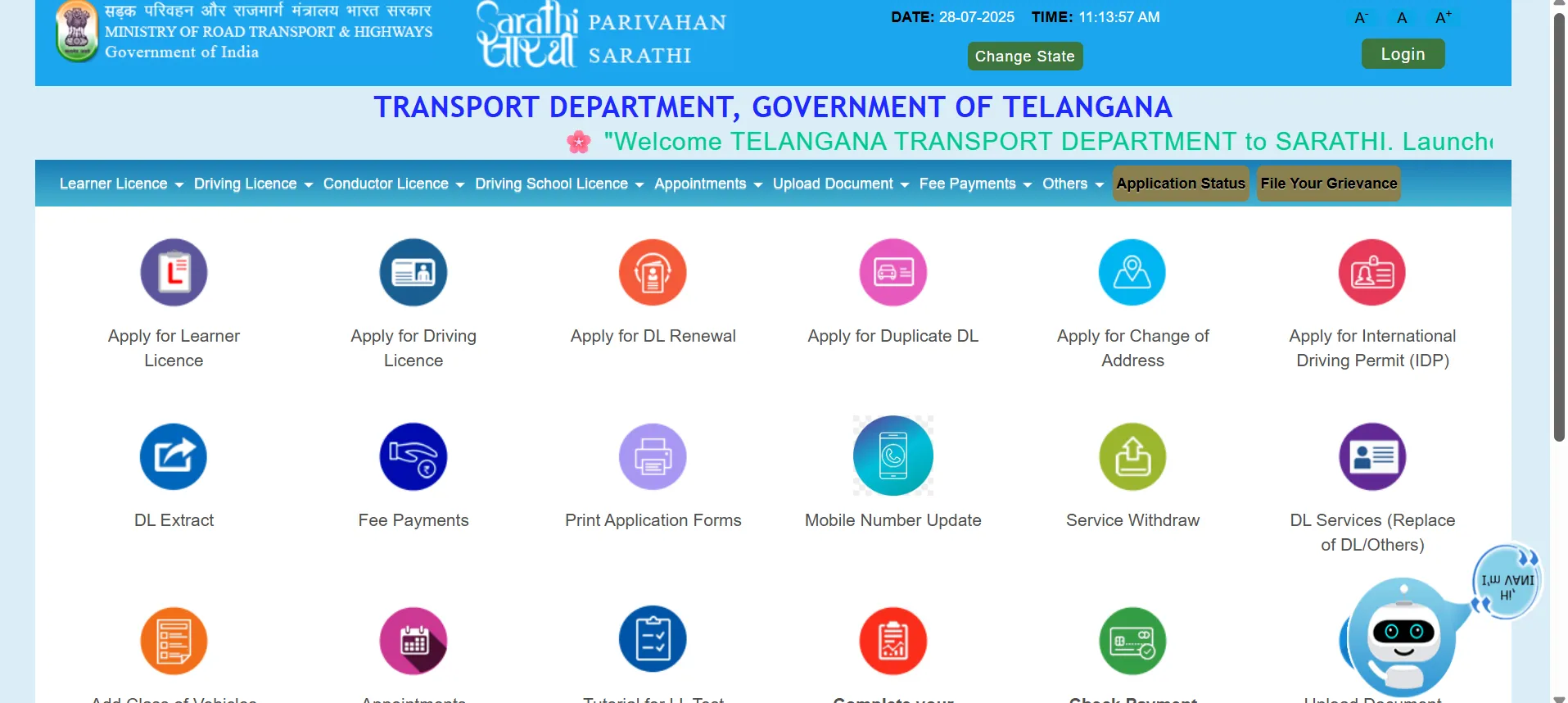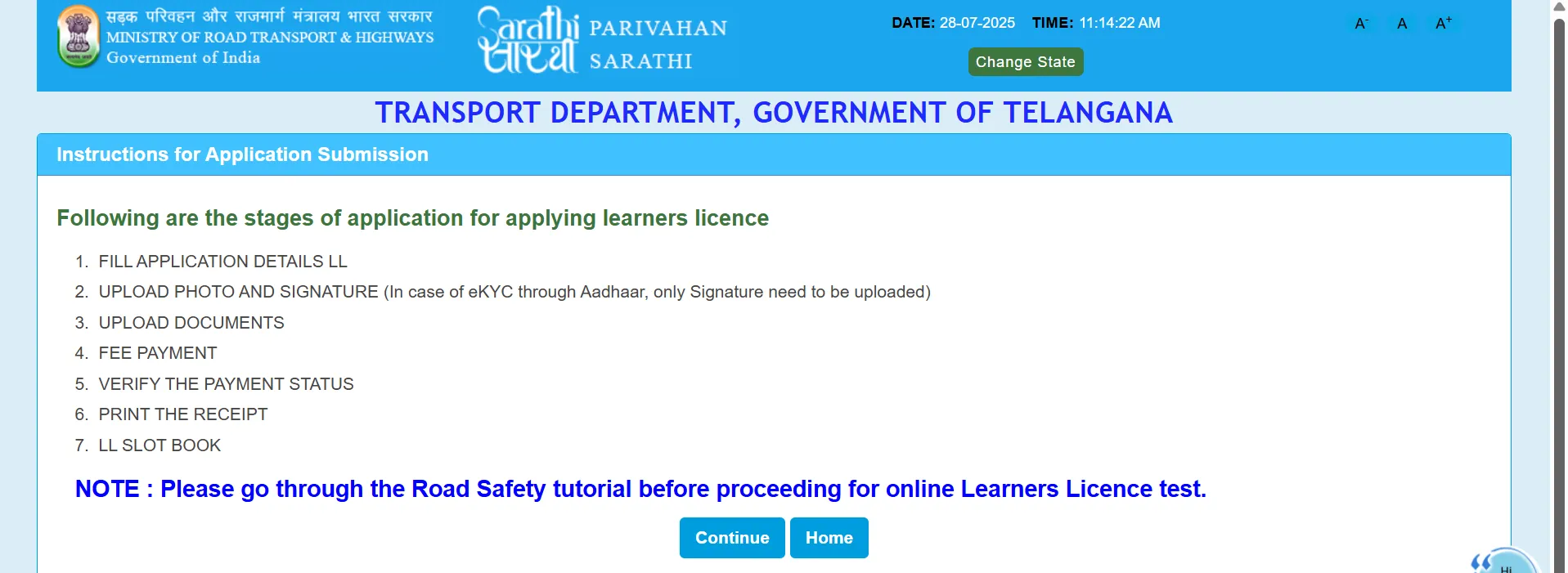Learner's Licence in Telangana: Eligibility Criteria
It is important that you understand the eligibility criteria precisely before proceeding towards a Learner's Licence in Telangana. The Telangana Transport Department and the Motor Vehicles Act of 1988 provide severe rules for different types of vehicles.
| Vehicle Type | Minimum Age | Additional Requirements |
| Motorcycle without gear (up to 50cc) | 16 years | Parental or guardian consent is required if under 18 |
| Motorcycle with gear, LMV (cars) | 18 years | None |
| Transport vehicle (commercial) | 20 years | LMV licence for 1 year minimum |
In addition, applicants must have passed the 8th grade and have a basic understanding of the traffic rules and laws in Telangana.
Physical Fitness Is a Significant Factor
Being physically healthy is very important for safe driving. Everyone who wants to apply must fill out Form 1, which is a self-declaration of physical fitness. People who want to get a transport vehicle licence or who are over 40 years old must show a medical certificate (Form 1A) that has been signed by a licensed medical professional.
Types of Learner's Licence (LL)
There are different types of Learner's Licences that you must know about, depending on the various types of vehicles:
- MCWOG (Motorcycle Without Gear): This is for two-wheeled vehicles that don't have gears, like scooters and mopeds.
- MCWG (Motorcycle With Gear): For motorcycles that have gears that you can change yourself.
- LMV (Light Motor Vehicle): For small passenger automobiles and private autos.
- HMV (Heavy Motor Vehicle): For big trucks and buses used for business.
- Transport Vehicle: For anyone who wants to drive commercial vehicles, as long as they meet the requirements.
How to Apply For a Learner's Licence in Telangana
You can apply for a Learner's Licence online or in person, depending on what works best for you.
Online Method to Apply for Learner's Licence in Telangana
Applying online is quick and easy, and to make it clear, below we have specified it all. Check it out.
Step 1: First, you need to visit the Parivahan government website.
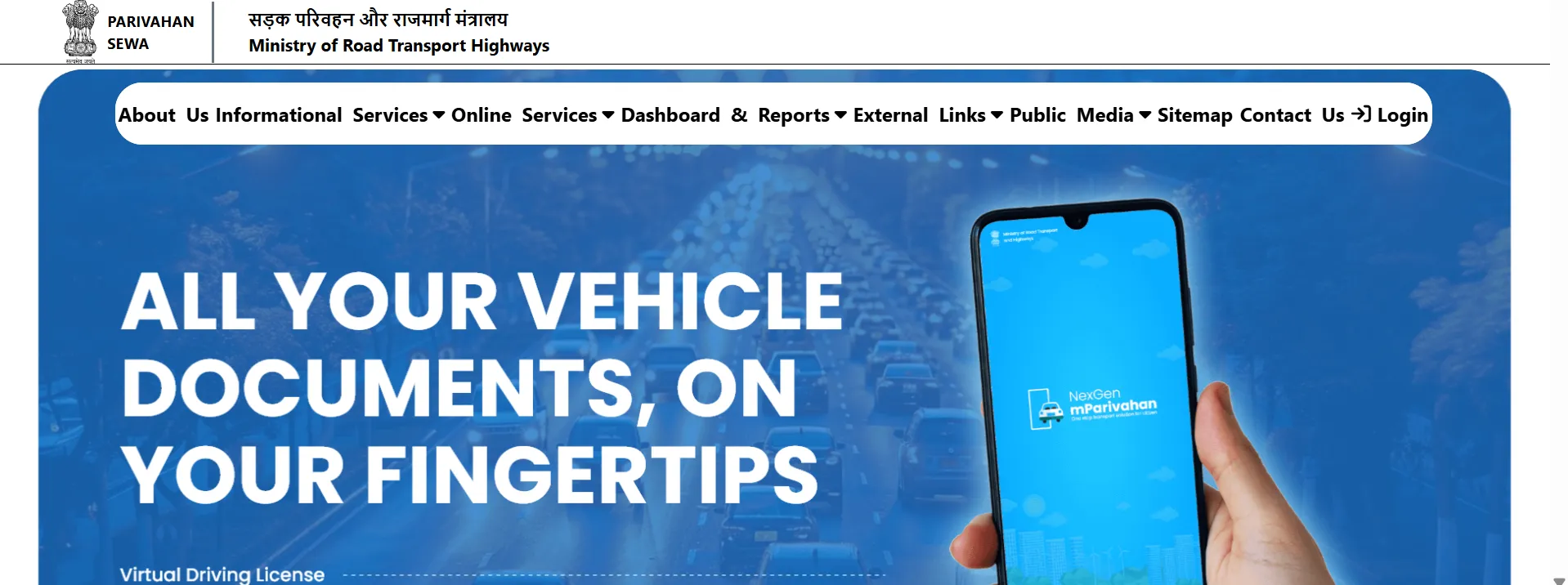
Step 2: There, you need to click on Drive Licence Services and then choose "Telangana" as your state.
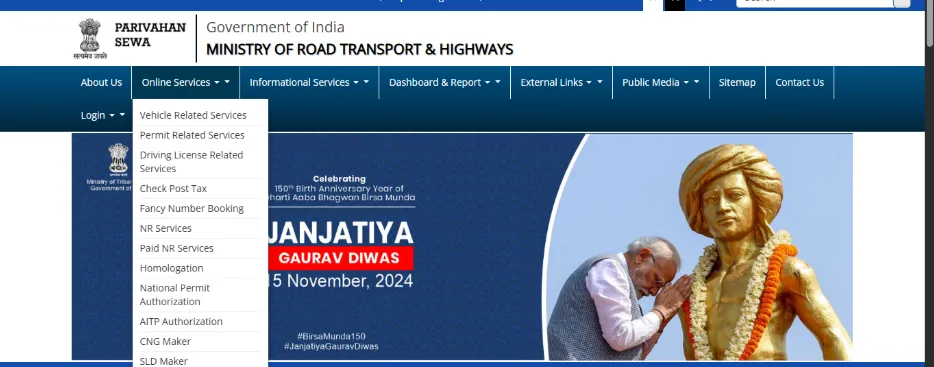
Step 3: After this, you need to tap on "Apply for Learner Licence."
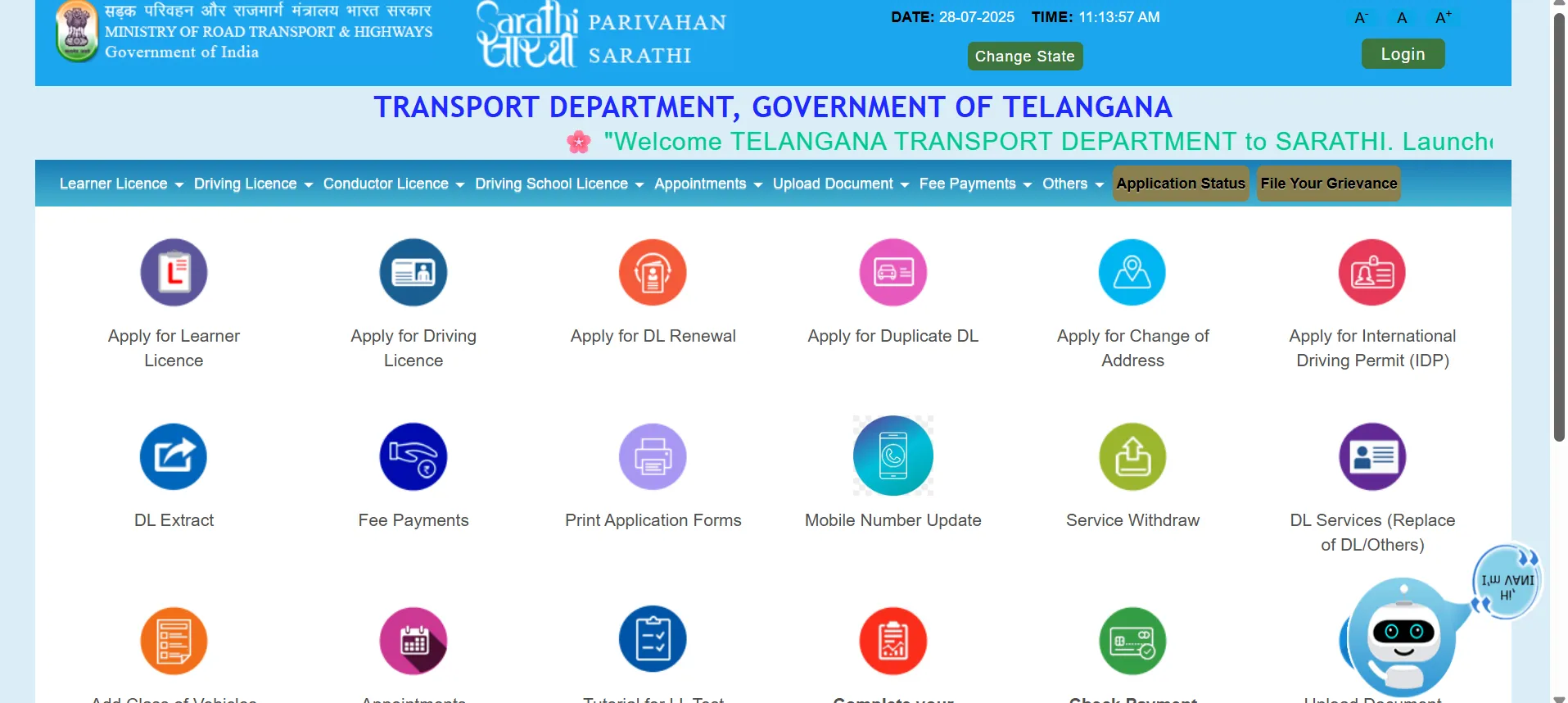
Step 4: Fill out the application with your personal information, upload any necessary documents, and send it in.
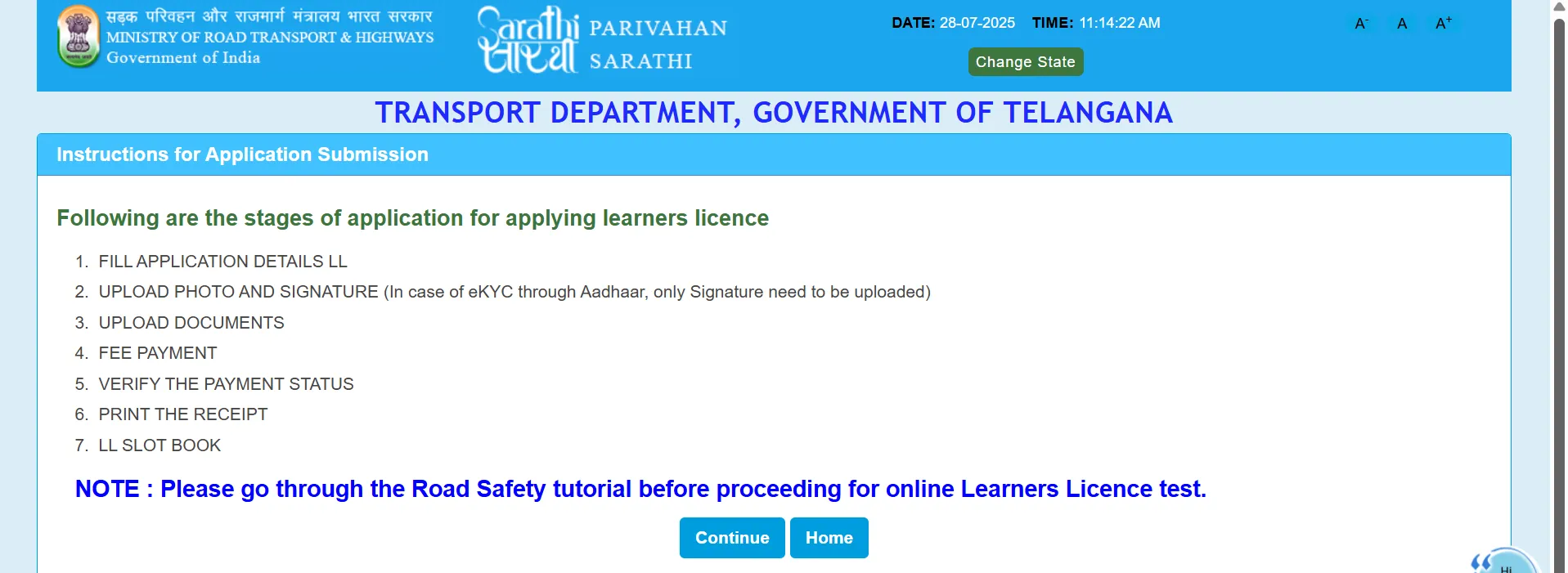
Step 5: Make an appointment at the closest RTO to take your Learner's Licence test.
Step 6: You can now clear your fees online with ease for the test.
Step 7: Show up for the Learner's Licence test at the time you chose.
Offline Method to Apply for Learner's Licence in Telangana
If you want to go the traditional way, do the following:
Step 1: Go to the Regional Transport Office (RTO) in Telangana that is closest to you.
Step 2: Fill out the necessary application forms, which are Form 2, Form 1, and, if necessary, Form 1A.
Step 3: Include all the required papers and passport-sized photos.
Step 4: At the RTO counter, turn in the application and the required money.
Step 5: Reserve a time for the Learner's Licence test.
Step 6: You need to visit the nearest RTO centre for the test. You will get your Learner's Licence after you pass, usually on the same day or within a few days.
Documents Required for LL in Telangana
Before you apply, make sure you have the necessary papers ready:
- Duly filled Form 2 (application form)
- Proof of age
- Proof of address
- Passport-size photographs (usually three)
- Medical certificate (Form 1A) if applicable
- Physical fitness declaration (Form 1)
Learner's Licence Fees in Telangana
The following is the fee structure for a Learner's Licence in Telangana:
| Particulars | Fee (₹) |
| Application fee (per vehicle class) | 150 |
| Learner's Licence test fee | 50 |
The fees may change, so it's best to visit the Telangana Transport Department website or your local RTO for the most up-to-date information.
What to Expect in the LL Test in Telangana
The Learner's Licence test in Telangana is meant to see how well you know the regulations of the road, road signs and how to drive safely. The test will have multiple-choice forms of questions for you to check and work on. To pass, you have to get a certain number of questions right. At your convenience, you can consider taking the test at the RTO centre or even online.
The test gives you results right away. If you pass, you will get your Learner's Licence either digitally or as a physical document, depending on how you applied.
How to Check Your Learner's Licence Application Status in Telangana
To see how your application is doing:
- Go to the Parivahan Sarthi website.
- Hit "Application Status."
- Provide the credentials as required.
- The site will show you the status of your application right now, including any steps that are still pending or confirmation that processes have gone well.
Validity of a Learner's Licence
The overall validity of the Learner's Licence in Telangana is six months. You must practise driving with someone who has a permanent driving license and put a visible red 'L' sign on your car throughout this time.
How to Renew LL in Telangana
If your Learner's Licence runs out before you get a permanent one, you can renew it:
- Go to the Parivahan Sarthi website and choose "Renew Learner's License."
- Fill in the details of your prior LL and submit any new documents.
- Pay the fee for the renewal online.
- You might have to take the learner's test again if a lot of time has passed since it expired.
After the Test: What's Next?
In Telangana, you can lawfully practise driving for six months after you get your learner's permit. You have to wait at least 30 days after you get your permanent Driving license before you can apply for a permanent one. During this time, make sure you practise with someone watching and always show the "L" sign. This step is very important for building your confidence and learning how to be safe on the road before your final driving test.
Common Hiccups and How to Handle Them
There may be technical problems during the online application or test, like trouble uploading documents or booking slots. If this happens, try reloading the portal or using a different browser. If you keep having problems, call the Telangana Transport Department helpline or go to your local RTO for support. To avoid problems at the last minute, always have both digital and physical copies of your documents ready.
Frequently Asked Questions